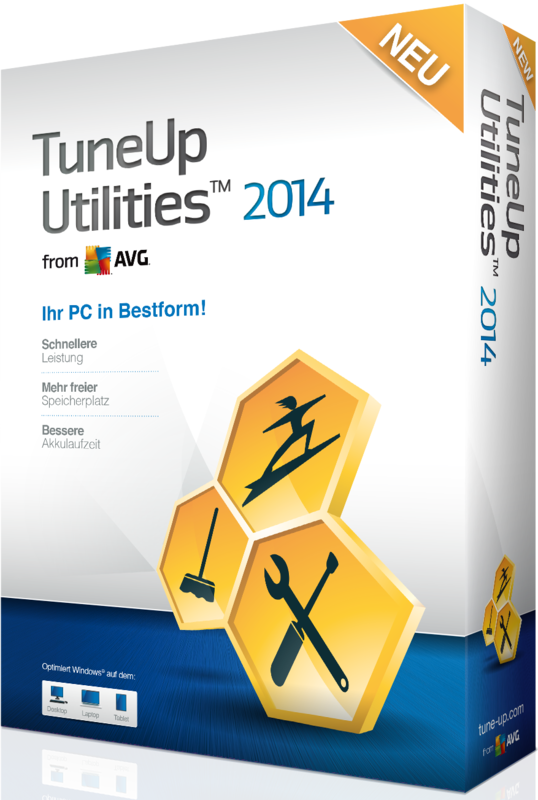
New Features in TuneUp Utilities 2014:
TuneUp Utilities 2014 takes PC optimization to the next level to
keep your Windows® PC, laptop, and tablet in top shape. New
features in version 2014 include:
· Duplicate Finder - NEW!
· Flight Mode - NEW!
· User Interface - IMPROVED!
· Disk Cleaner - IMPROVED!
· Automatic Cleaning Updates - IMPROVED!
IMPORTANT NOTICE:
As of 09/14/2013 ALL TE RAR archives will now be using the RAR5
standard. Please make sure to update to the latest version of
Winrar (at least Winrar v5.0) so you can extract the contents.
The update is free, there is no reason not to update.
Install TuneUpUtilities2014_en-US.exe, which ONLY installs build
221. Make sure to UNCHECK: "Launch TuneUp Utilities 2014 when
finished" on the final installation window.
You can now either let the Update Wizard download and install the
Build 275, or if your offline or prefer to close it, then unzip
package_14.0.1000.221_to_14.0.1000.275.zip to a temp folder and
then ONLY launch base_14.0.1000.221_to_14.0.1000.275.msp and
allow this to update your TuneUp Utilities to v14.0.1000.275.
AGAIN make sure to UNCHECK: "Launch TuneUp Utilities 2014 when
finished" on the final update installation window. If you
recieve an error 2229, sorry your saved msi from original msi to
allow updates is missing or not compatible and you will need to
uninstall TuneUp Utilities and then reinstall with provided setup
and allow it to auto update. Two PCs tested had this issue.
If you chose to manually update and recieved an error about
file(s) inuse (because you didn't uncheck as stated before), make
sure to close the front end and then stop the service
"TuneUp.UtilitiesSvc" with task manager or launch services.msc
and stop it there and then retry update. If you recieve a trial
over message, close the window and manually launch
UpdateWizard.exe, this will start the update installation.
Finally make sure that TuneUp Utilities 2014 front end isn't
running, else shut it down (as stated above by stopping
TuneUp.UtilitiesSvc), and copy over the precracked dll from
the Crack folder, to the installed folder of TuneUp Utilities
2014. Make sure to allow the file to be overwritten. Now just
import the Registration.reg into your registry by double clicking
the file.
You now have a fully registered version of TuneUp Utilities 2014!
Appologies for this lengthy process, ever since AVG bought the
rights to this software, they are continually being lazy asses
and not updating the main setup download.
OPTIONAL:
You can skip importing the registration file and use any info for
registration. Its recommended to use the Registration file, as
this has account registration step completed for you and also
removes some previous blacklisting from lamer keygen onlys. Use
a keygen only WILL ALWAYS result in blacklisting in a short time!
Make sure to use the following format for the serial:
XXXXX-XXXXX-XXXXX-XXXXX-XXXXX-XXXXX
or any 35 digits you'd like.
Download TuneUp Utilities 2014 v14.0.1000.275 (33 MB)
